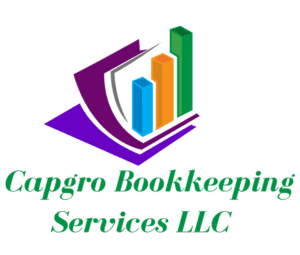How to Effectively Record Non-Cash Transactions in QuickBooks
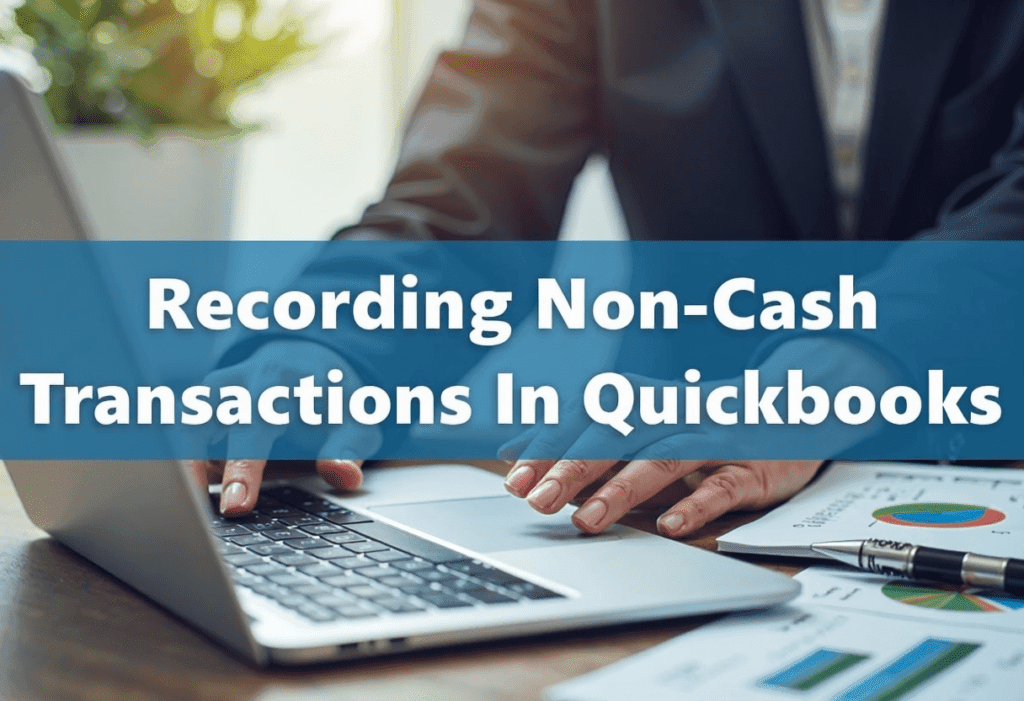
Introduction
In business, not all financial transactions are paid with cash. Whether you’re working with credit cards, bartering services, or adjusting invoices, non-cash transactions play a critical role in your financial records. QuickBooks, a leading accounting software, offers users the ability to record and manage these transactions efficiently. By accurately tracking non-cash transactions, you can ensure your financial statements reflect the true financial health of your business.
In this post, we’ll guide you through the process of recording non-cash transactions in QuickBooks. You’ll also learn why it’s crucial to track these transactions and how to avoid common mistakes that could affect your bookkeeping.
What Are Non-Cash Transactions in QuickBooks?
Non-cash transactions are any financial activities that don’t directly involve cash. These can include:
- Credit Card Payments: Payments made through a credit card instead of cash.
- Bartered Services: When you exchange goods or services without the exchange of money.
- Accrual Transactions: Transactions where revenue or expenses are recorded before cash is exchanged, such as invoicing or unpaid bills.
- Depreciation Entries: The reduction in value of an asset over time, recorded as an expense without any actual cash outflow.
Recording these transactions properly is essential because they impact your financial reports like the Profit and Loss Statement, Balance Sheet, and Cash Flow Statement. QuickBooks provides multiple ways to handle these entries accurately.
Why You Should Record Non-Cash Transactions
If you fail to track non-cash transactions correctly, your financial reports could become skewed, potentially leading to poor business decisions. Here’s why accurate recording is so important:
- Maintains Accurate Financial Statements: Without recording non-cash transactions, your reports may misrepresent your business’s true financial health. For instance, ignoring bartered services can leave your Profit and Loss Statement incomplete.
- Tax Compliance: Certain non-cash transactions may have tax implications. For example, barter transactions are taxable, and reporting them ensures you comply with IRS rules.
- Cash Flow Management: Even if money hasn’t physically changed hands, non-cash transactions like accrual entries need to be tracked to give you a true picture of your business’s cash flow.
Steps to Record Non-Cash Transactions in QuickBooks
QuickBooks offers several ways to record different types of non-cash transactions. Here’s a breakdown of how to handle some common ones:
- Use Journal Entries for Bartered Services
Bartering can be tricky because no cash is exchanged. However, it’s still important to record these transactions to keep accurate books. QuickBooks allows you to create journal entries to represent both the income from the bartered service and the corresponding expense for the service you received.- Example: If you provide marketing services in exchange for legal consultation, you would create a journal entry with one line for the marketing income and another for the legal service expense.
- How to Record in QuickBooks: Go to the “Company” menu, select “Make Journal Entries,” and enter the corresponding accounts for both the income and expense.
- Credit Card Payments
Credit card transactions need to be accurately recorded, as they represent money owed that isn’t immediately paid out in cash. You can either enter these transactions manually or connect QuickBooks to your credit card provider for automatic syncing.- How to Record in QuickBooks: You can enter credit card payments by creating a vendor bill and then making a payment to your credit card account. If you’re using QuickBooks Online, you can also link your credit card account for automatic tracking of these transactions.
- How to Record in QuickBooks: You can enter credit card payments by creating a vendor bill and then making a payment to your credit card account. If you’re using QuickBooks Online, you can also link your credit card account for automatic tracking of these transactions.
- Accrual Entries for Unpaid Invoices
If you’ve earned revenue or incurred an expense but haven’t received or paid the money yet, you’ll need to create accrual-based journal entries. These entries are especially useful for businesses using the accrual method of accounting, where revenue is recorded when earned and expenses when incurred, not when cash is exchanged.- Example: If you’ve invoiced a client but haven’t received payment yet, you would record the invoice in QuickBooks and adjust the Accounts Receivable account accordingly.
- How to Record in QuickBooks: For invoices, simply create the invoice under “Create Sales” and for expenses, enter them under “Bills” in QuickBooks.
- Depreciation Entries
Depreciation affects the value of assets over time and must be recorded as a non-cash expense. QuickBooks has a feature for handling depreciation and amortization of assets, ensuring that these entries are correctly reflected in your financial reports.- How to Record in QuickBooks: You can use the “Journal Entry” feature to enter monthly or annual depreciation amounts for your fixed assets.
Common Mistakes to Avoid When Recording Non-Cash Transactions
Even experienced QuickBooks users can make mistakes when recording non-cash transactions. To avoid errors, be mindful of these common pitfalls:
- Failing to Update Both Sides of the Transaction: Non-cash transactions often involve both an income and an expense or an asset and a liability. Make sure both sides of the transaction are recorded to maintain balance in your books.
- Misclassifying Non-Cash Transactions as Cash Transactions: If you mistakenly categorize non-cash transactions as cash, your financial reports will not reflect your actual business situation.
- Overlooking Taxes on Non-Cash Transactions: Whether it’s a barter or accrual transaction, certain non-cash entries may be taxable. Failing to apply taxes correctly can lead to compliance issues with tax authorities.
Conclusion
Accurate recording of non-cash transactions in QuickBooks is essential for maintaining clean, reliable financial records. Whether you’re dealing with credit card payments, barter exchanges, or accrual entries, QuickBooks provides the tools you need to track these transactions effectively. By ensuring your records are correct, you’ll have a better understanding of your business’s financial health and be prepared for tax time and future growth.