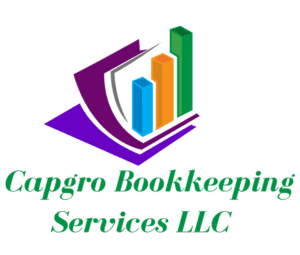Game-Changing QuickBooks Secrets EVERY Small Business Owner Craves!
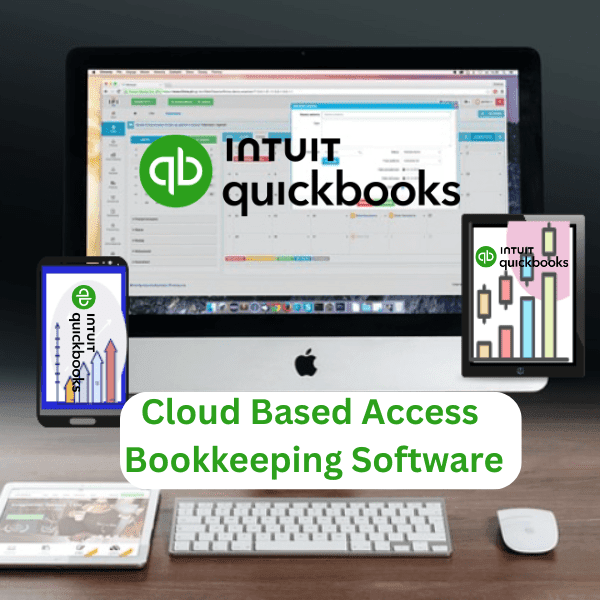
Join me as I tackle the challenge of mastering QuickBooks with these essential hacks every small business owner needs!
As a small business owner, you wear many hats, and managing your finances is one of the most important ones. That’s where QuickBooks comes in – a powerful tool that can help you streamline your financial management and make better decisions. But let’s be real, it can be overwhelming, especially if you’re not a numbers person. That’s why I want to share with you the top QuickBooks hacks that’ll save you time, reduce stress, and boost your productivity.
Small business Owner challenges

One of the biggest challenges small business owners face when using QuickBooks is managing expenses. It’s easy to lose track of receipts, invoices, and payments, especially when you’re on the go. Another challenge is tracking invoices – making sure they’re sent out on time, and following up on payments. Then there’s the daunting task of organizing financial reports, which can be a nightmare if you’re not familiar with accounting jargon. And let’s not forget about reconciling your accounts, which can be a tedious process if you don’t know what you’re doing.
Many small business owners also struggle with cash flow management. You might have a great business idea, but if you’re not managing your cash flow properly, you can quickly find yourself in trouble. And finally, there’s the task of staying compliant with accounting regulations and tax laws, which can be a minefield if you’re not careful.
QuickBooks easy of use
One of the most frustrating things about using QuickBooks is when you need to enter the same information over and over again. Whether it’s creating a new invoice or reconciling your accounts, it can be a real time-waster. But what if I told you there’s a way to automate most of these tasks, freeing up more time for you to focus on what matters most – growing your business?
Here are some of the top QuickBooks hacks you need to know. Firstly, you can use templates to create professional-looking invoices in just a few clicks. You can also use QuickBooks’ reporting features to gain valuable insights into your business, such as which products are selling the most, or which customers owe you money. With QuickBooks’ automation features, you can set up recurring payments, invoices, and reports, so you can focus on more important things.
One of the most powerful features in QuickBooks is its ability to track your business’s performance in real-time. With the click of a button, you can see how your business is performing, identify areas for improvement, and make data-driven decisions to drive growth. You can also use QuickBooks to track your customers’ information, including their contact details, payment history, and order history.
Cash-flow forecast
But the most impactful hack I want to share with you is the ability to use QuickBooks to create a cash flow forecast. This is a game-changer for small business owners, as it allows you to see exactly how much cash you’ll have in the bank at any given time. With this information, you can make informed decisions about expenses, investments, and funding, which can be the difference between success and failure.
For example, let’s say you’re a retailer, and you know that you’ll need to order more stock in a few weeks. With QuickBooks, you can create a cash flow forecast that shows you exactly how much cash you’ll have in the bank at that time, so you can decide whether to order more stock or hold off until you have more cash in the bank.
Conclusion
In summary, these QuickBooks hacks can transform how you manage your finances, saving you time, reducing stress, and boosting your productivity. By automating tasks, using templates, and leveraging reporting features, you can make better decisions, drive growth, and achieve success in your business.
Thanks for watching, and don’t forget to comment below about your QuickBooks experiences.